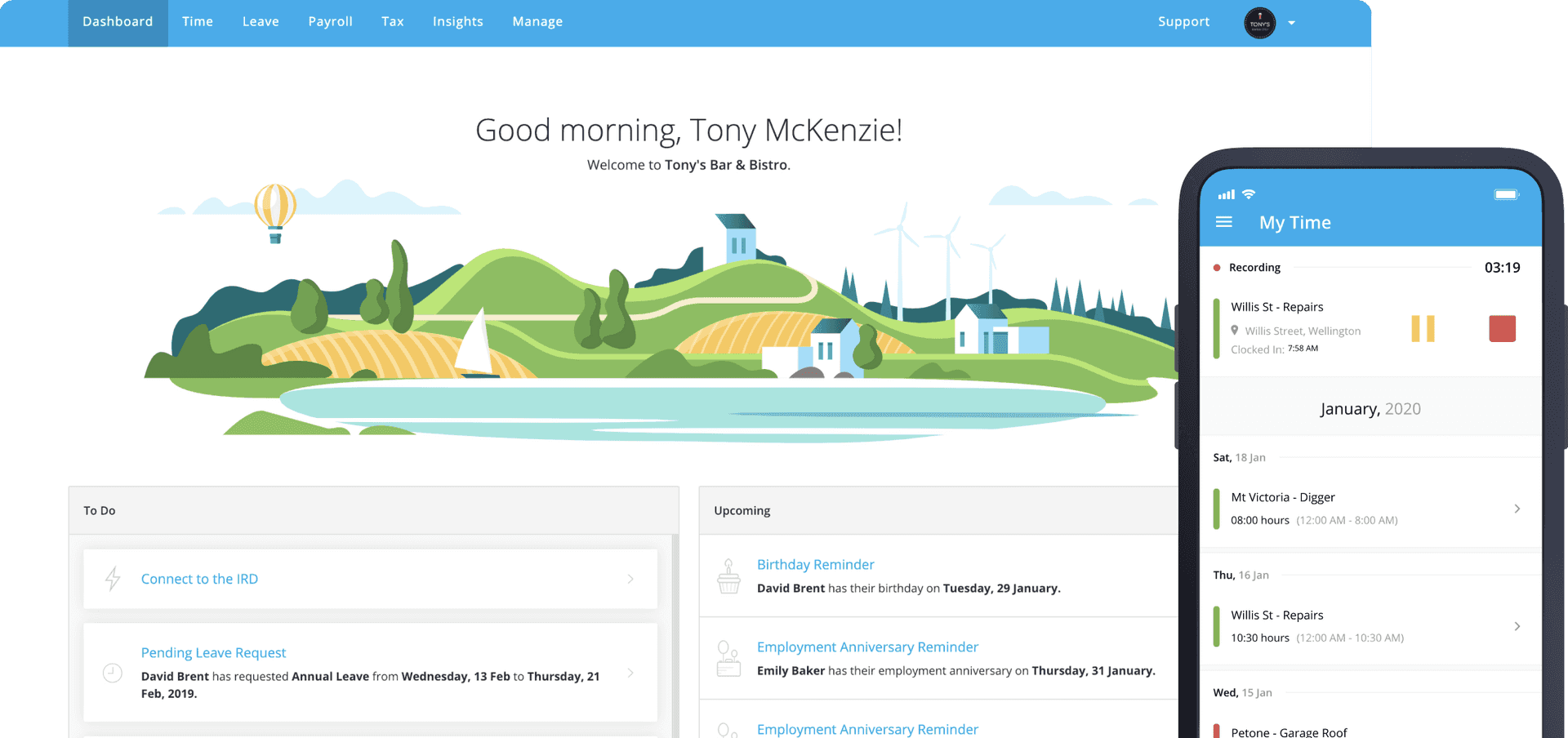Payroll & Finance
Payroll Guide to Unpaid Leave
September 4, 2023
There are a few reasons why salaried and waged employees might take leave without pay, and this naturally affects payroll processing. But never fear, we’re going to share with you a few helpful tips to ensure unpaid leave is processed quickly and correctly.
When do employees generally take leave without pay?
Employees are only able to take extra time off work with the approval of their employer. Either the employer can outline when it’s permissible in the employment agreement, or this can be negotiated around the time the leave is being taken.
Here are a few reasons why an employee might ask for leave without pay:
They don’t have enough annual leave available and want to take more time off work.
An employee is sick or injured and doesn't have enough sick leave.
An employee is taking time for their studies.
They are going on a sabbatical.
Parental leave or negotiated carer leave is not available to them.
No matter what, the employee must seek approval from their employer before taking unpaid leave. If they don’t, the employer may take disciplinary action against them.
Disclaimer: If an employee doesn’t have enough leave to use over the time of an annual closedown, or they aren’t entitled to leave, there are a few steps an employer must take. These are outlined in this Employment NZ article.
Is there a limit to how much unpaid leave can be taken?
No, as long as the employer approves it. However, taking more than one week of leave might affect the employee’s anniversary date. This means employees will receive annual leave entitlements at a later date. Depending on the settings in your payroll system, it can also extend their sick leave anniversary.
Here’s a handy flowchart to show what’s going on:

As suggested above, when an employee takes longer than one week of unpaid leave, there are two scenarios with the anniversary date depending on what the employer decides.
Scenario One
After an employee takes more than one week of unpaid leave, their anniversary date will be moved out in line with the amount of leave they took.
For example: John’s anniversary date is 1st March, and he takes three weeks of annual leave. His anniversary date will now be moved two weeks forward to 15th March (the first week of unpaid leave doesn’t affect the anniversary date).
Scenario Two
OR, If the employer agrees not to move their anniversary date, the divisor for Average Weekly Earnings will be reduced.
For example: John takes three weeks of annual leave, so his average weekly earnings is divided by 50 weeks, not 52 weeks (again, the first week is disregarded which is why it isn’t divided by 49 weeks).
You can read more about how these calculations work here.
Do employees get paid for public holidays during unpaid leave?
In the first week of unpaid leave, the employee will get paid for the public holiday if it’s an Otherwise Working Day for them. However, once the unpaid leave lasts longer than a week the employee will not be eligible for the Public Holiday as they wouldn’t have been at work that day.
How does it affect annual leave rates?
Unpaid leave will always reduce the Average Rate (52-week average) for annual leave, due to the weeks with no earnings. However, the employee will still be paid at the highest of their Annual Leave Rates, which may be their Ordinary Rate (4-week average) in this case. Read more about Annual Leave Rates here.
Will my payroll provider handle it?
Every payroll system manages unpaid leave differently, ranging from manual to fully automated. It will also vary depending on your employee's situation. Chat with your payroll provider to determine how it works. Looking for more help? Check out the FAQs in this Unpaid Leave support article.